Carrier Integrations
Our mission is to establish simple integrations that enable carriers and dispatchers to digitally exchange information with OTR Solutions and make day-to-day business exchanges more efficient. In digitizing this exchange, we are reducing excess staff phone time, enhancing the carrier experience with faster setup and increased load coverage, and streamlining document exchange and rate/payment verification. This digitization leads to an exchange that is more secure, cost-effective, and scalable.
Overview
The Carrier TMS Solution enables carriers to easily submit invoices digitally through their TMS. The APIs allow a carrier to authenticate with OTR (using their existing account details), then submit an invoice as well as check on the status of submitted invoices, verify a broker’s eligibility, and more.
Features
OTR Solutions has developed an integration pattern to share key entities and attributes frequently requested by Factors and Brokers as part of their day-to-day business. Our APIs support the following key processes:
- Facilitating Broker/Carrier Relationships
- Completing Rate Verifications
- Sending and Receiving Invoice Information
- Sharing Documents
The standard process flow for sharing load information between OTR and a Carrier is diagrammed below. The flow enables the exchange of desired data to be shared in either direction in order to streamline implementation efforts for both parties. APIs can either be exposed from the Carrier to allow OTR Solutions to request information or OTR can expose APIs to allow a Carrier to send information to OTR. The following is a detailed breakdown of each step within this cycle:
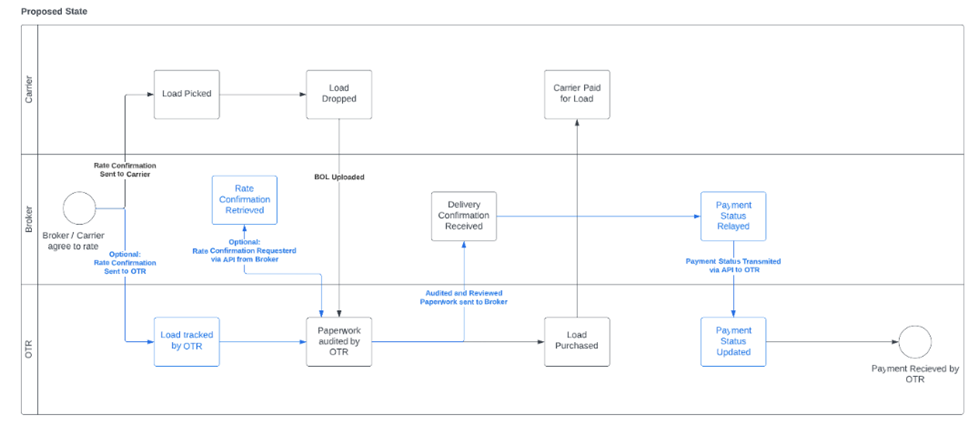
- Blue boxes denote API integration points between a Carrier/TMS and OTR.
| Features | Requirement | Purpose |
|---|---|---|
| Authentication | Bearer Token Authentication | Used to Authenticate the user to OTR through the TMS |
| Invoices | Ability to send and receive invoices with OTR | Carriers can upload invoices directly to OTR through TMS |
| Credit Check (Beta) | Retrieve credit check for the desired broker from OTR | Check a Broker’s status in OTR before uploading an invoice |
Authorization
For OTR to know who is posting the invoice we require them to Authorize with our systems using the account they have with us. This login will be needed to post or retrieve invoice information and status. It is also important for us to know if they are posting for the correct carrier and stop them if there are errors in what they post.
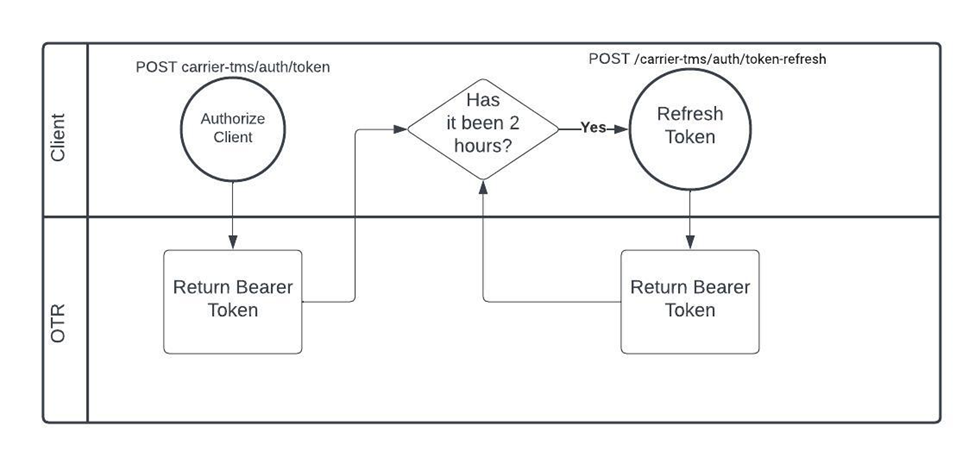
Invoice Management
For a Carrier to factor an invoice through OTR Solutions they need to upload the load data and paperwork. If that carrier uses a TMS all that data is typically stored in the TMS' application. Our Invoice management APIs are here to lessen the amount of data entry along with lowering errors made when transcribing the information. The TMS can just send OTR the invoice data directly once a carrier chooses to factor the invoice through us.
| Actions | Inputs | Outputs | Notes |
|---|---|---|---|
| Create Invoice | • PO Number (required) • Carrier DOT (Required) • Broker MC (Required) • Invoice Number(Required) • Invoice Date (Required) • Invoice Amount (Required) • Lane Information (Required) | • Invoice ID • Client Name • Broker Name • Invoice Number • PO Number • Invoice Exists | • Invoice ID used to retrieve or update invoices • If the invoice exists, the Invoice ID and Client Name will return as Null |
| Get Invoice | • Invoice ID (Required) | • InvoiceItems • Description • Unit Price • InvoiceNo • ModifiedDate • Status |
Exchanging Paperwork
For a load to be purchased and paid, there is an exhaustive exchange of paperwork between all parties involved, most of which is duplicative. The carrier shares paperwork with the Factor and the Broker, who then shares with the Shipper to get paid, and then the same paperwork is shared back to the Broker by the Factor to get paid. By utilizing OTR’s APIs, we can streamline all those exchanges.
The Document API handles the following use-cases:
- Carrier needs to share Onboarding documents.
- Carrier needs to share Bill of Lading, or Proof of Delivery.
- Carrier needs to share accessorial receipts.
- The Factor needs to share paperwork for completed load.
Data Entities Exchanged
- Rate Confirmation
- Bill of Lading
- Proof of Delivery
- Lumper Receipts
| Actions | Inputs | Outputs | Notes |
|---|---|---|---|
| File Upload | • File • Document Type • Invoice ID | • Success Status | • The Document Type will always be: invoice-file-upload • If it is successfully uploaded to the invoice, an empty body will be returned with a 200 response |
Updated 12 months ago
